Adding Client Authentication To Online Forms
Enable client form authentication in Zanda to ensure secure access to online forms. Learn how to enable this feature and guide clients through the authentication process.
This feature allows you to enable simple authentication for a client to pass before they can access an online form. This feature will help prevent access to an online form in situations such as when a users may accidentally send out a link to the wrong client.
In this article:
- Enabling Client Form Authentication
- How Clients Authenticate
- Allowing Contacts to Authenticate for Clients Forms
How To Enable Client Form Authentication
This is done easily with just a click of a button.
Open Settings > Communication > Communications Options, and toggle on the 'Enable Client Form Authentication' switch, and save changes.
Notes💡
- You may wish to inform clients that they will be required to authenticate before getting access to an online form. We recommend that you include such instructions in your communication templates that you use to send online form links.
You can find and edit your communication templates on Tools > Communication > Templates page. -
Want to check if form authentication is working correctly?
-
Go to a Client Profile > Records > Forms.
-
Find or create a form draft, click Go to Portal Link in the form header bar.
-
Paste the client’s email from their Profile > Email field.
This ensures the form access is secured and linked to the correct client.
-
How Clients Authenticate
- Once the client form authentication is enabled, clients will be required to authenticate before they access an online form. When they click on the online form link that you sent them, they will see a pop-up with a message asking them to enter their details (email, or mobile number) and a field where to enter them.
- They will need to enter the email address or their mobile number that they have on their client profile in your Zanda account, to authenticate themselves. After they click Continue and the system authenticates them, they will gain access to the online form itself.
Allowing Contacts to Authenticate for Clients Forms
In some treatment cases, persons who are involved in clients' care, support, administration, or decision-making need to have access to clients' online forms and be able to fill in some information. In such cases, Zanda users are able to allow contacts to authenticate with their own contact details and gain access to clients forms. Here's how this is set up:
- Go to the Client profile.
- Open the Contacts section and select the relevant contact.
- In the contact settings, locate the toggle:
- Form Authentication: Can authenticate forms for [Client] with own details
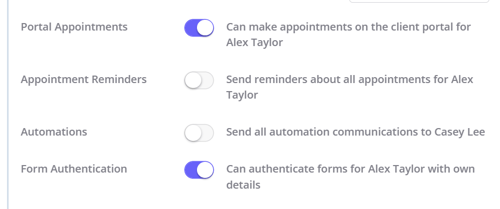
- Form Authentication: Can authenticate forms for [Client] with own details
- Turn the toggle on and Save the contact.
That contact can now authenticate relevant forms for this client using:
- Their email (preferred), or
- Their mobile phone number if no email is stored
When the setting is enabled, it
- Applies to client online forms that require authentication.
- The form will accept the clients email address/mobile number or contacts email address/mobile number for authentication to grant access.