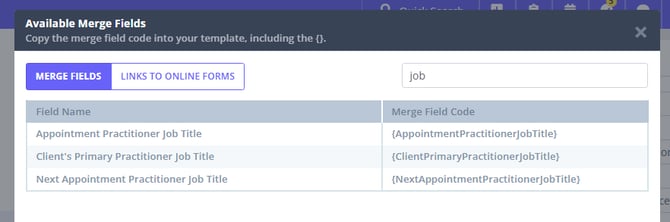How Can I Add A Practitioner Job Title to Communication Messages?
Easily add practitioner job titles to your communication templates in Zanda.
Zanda provides a list of merge fields that can be utilized in communication templates for SMS, email, and letters. The {PractitionerJobTitle} merge field allows you to automatically incorporate the practitioner job title into your templates.
- Go to Settings > Team > Practitioners.
- Open an existing Practitioner, or create a new one.
- On the Details page, add the practitioner's title in the Job Title field. Save the changes.
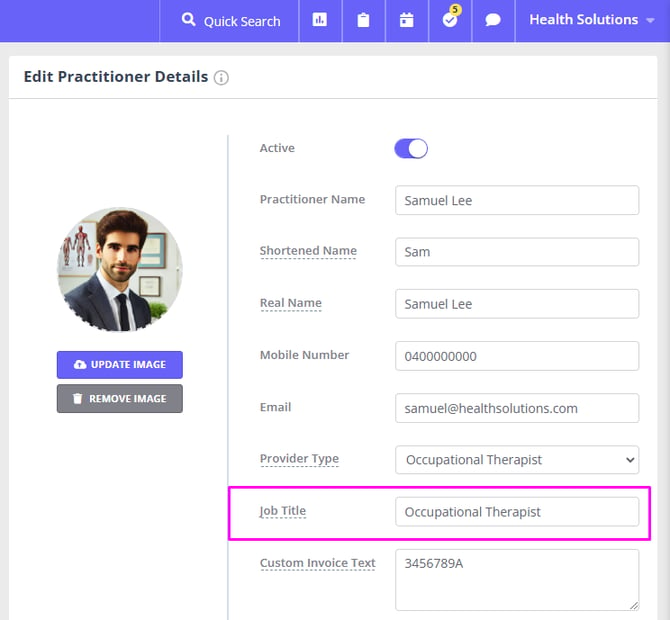
Add the Practitioner Job Title merge fields to your communication templates, where applicable:
- When you create or update a communication template in Settings > Communication > Email, SMS & Letter Templates, click on the Available Merge Fields link to bring up the list.
- Type in 'title' in the search field at the top.
- Copy the appropriate merge fields and paste them into the template Content box.
- Save the changes.