How to Identify Your Top Referrers
Identify and reward top referrers with Zanda. Recognize those who bring new clients, track referrals, and communicate your appreciation easily during the holiday season.
Recognizing and rewarding your top referrers during the holiday season is not only a thoughtful gesture but also a strategic approach to strengthening relationships and fostering continued support. This time of year is ideal for expressing gratitude to those who have contributed to your success. Zanda serves as an invaluable resource, allowing you to easily pinpoint your highest-performing referrers.
In this article:
How to Identify Referrers Who Referred More New Clients
Recognizing top referrers helps in building and nurturing long-term professional relationships. It's a gesture that shows you value their trust and support. Zanda reports can help you find out the referrers who trusted your practice with new clients this year.
- Navigate to Reports > Clients > New Clients;
- Set the Start and End Date filters;
- Leave the Calendar and Referrer filters set to All Calendars and All Referrers;
- Choose if you wish to run the report based on the Date a Client was Added to your Zanda (this will generate a list of all non-archived clients who were added to your Zanda within the selected time period), or on the Date of clients' First Appointment (this will generate a list of all clients who had their first appointment, i.e. became your actual clients, within the selected time frame);
- Run the report;
- Group the generated report by the Referred By column.
The number in brackets next to the referrer name will tell you how many new clients they referred this year.
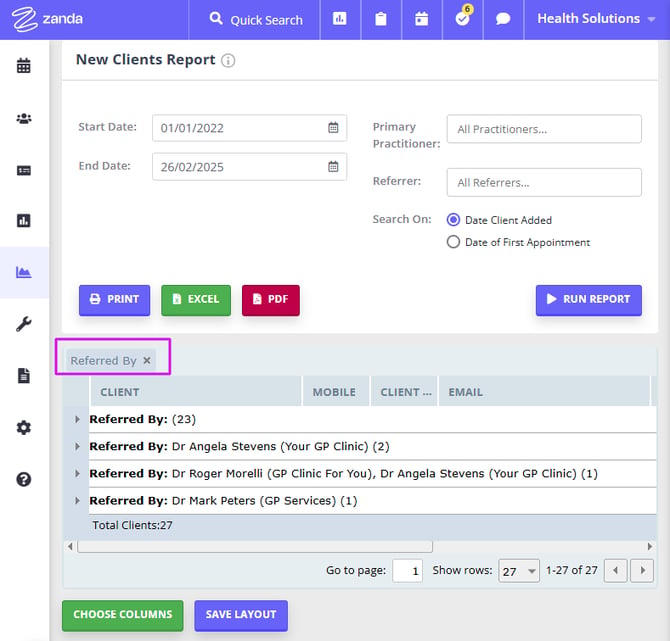
How to Identify Referrers Who Made More Referrals
Rewarding exceptional referrers can serve as a motivation for them to continue and even increase their referral activities. Zanda Recent Referrals report is at your service when you need to see how many referrals each referrer made this year, and the total amount billed based on their referrals.
- Go to Reports > Practice > Recent Referrals;
- Set the Start and End Date filters;
- Leave the Calendar filter set to All Calendars;
- Run the report;
- Group the generated report by the Referrer Name column.
The number in brackets next to the referrer name will tell you how many new clients they referred this year. The Total Billed number will tell you the total amount all referred clients were billed this year, helping you to identify the best performing referrers.
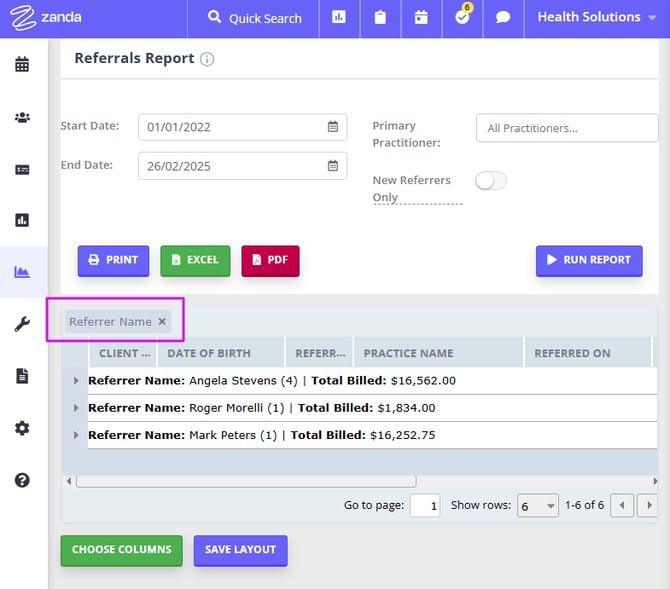
How To Communicate With Your Referrers
Aligning the recognition with the holiday spirit enhances the positive impact of the gesture. It ties into the season's theme of giving and gratitude. Make sure you reach out to all your referrers to thank them for their support and wish them a happy new year. You can use the Zanda Bulk Send feature to to send your end of year communication to your referrers.
- Create an email template in Tools > Communication > Templates.
- Go to Tools > Communication > Bulk Send and select the email template you prepared to share with your referrers.
- Click on the 'Choose Recipients' button;
- In the 'Roles' section, de-select Clients and select Referrers role;
- If necessary, select the Referrer Type;
- Run the list by clicking on the 'Get Clients' button;
- The list of recipients will be generated. Run through it and untick any referrers you do not want to contact, if necessary;
- At the bottom of the list, click on the 'Add Recipients' button;
- Hit the 'Send Message' button to send the email to all selected referrers.