How to Read Appointment Pop-Up on Main Calendar Screen?
Hover over Zanda appointments for a pop-up summary. View client, personal, and group appointment details including invoice, contact info, and reminders.
When you hover over appointments on the main calendar screen, there will be a pop-up with the appointment and client summary information. While most of its content is self-explanatory, some entries might need a bit of clarification, so read on.
In this article:
Client Appointment Information
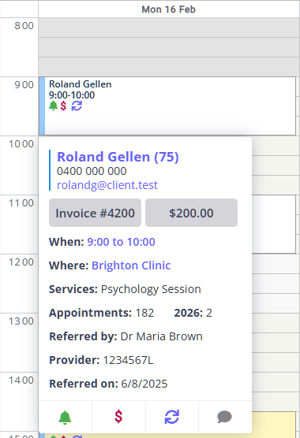
The Client Appointment pop-up includes the following information:
- Client information: name, client ID, mobile phone number, email address, and date of birth;
- Invoice number and the total amount of the invoice linked with this appointment;
- appointment information: duration, location, service name, appointment comments, appointments statistics, referrer name, and referral date
- Appointments: the total number of appointments created during this client's lifetime in your account;
- YEAR: the number of appointments created this year, with the status of Confirmed, Arrived, or Completed (i.e. provided to the client)
- icons at the bottom of the pop-up with the following information:
- bell icon: appointment reminder status
- currency icon: shows the account balance of the client. (When appointments are marked with dark-colored flags, the red currency icon is replaced with a white currency icon on the appointment for better visibility.)
- recurring appointment
- SMS messaging panel and a shortcut to it
Personal Appointment Information
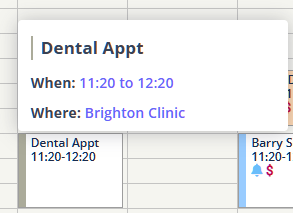
This pop-up contains
- title of the personal appointment
- duration and location
- appointment notes/description
Group Appointment Information
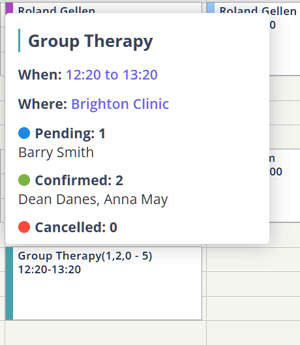
The Group Appointment pop-up contains
- Group Name
- Duration and Location of the appointment
- List of existing participant clients and the status of their appointment
- Appointment notes - if available