Recording Client Sources
Learn how to track and manage client marketing sources in Zanda to optimize your marketing efforts.
Keeping a record of how clients heard about your business can help you determine what marketing and advertising initiatives work, and which ones are a waste of money. This is easy to do in Zanda, here's how:
Setting up or Editing Your "How Client's Heard About Us" Options:
- Go to Settings > Clients > Client Marketing Sources
- Add or remove marketing sources as required.
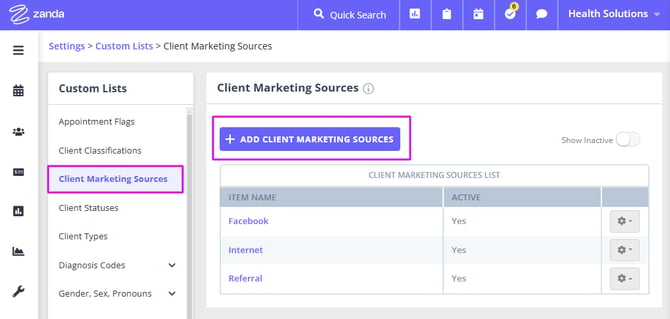
How to Record a Marketing Source in a Client Profile:
Option 1
- Access the client record through the client search.
- On the Details page, select the desired option from the How Client Heard About Us field.
- Click Save.
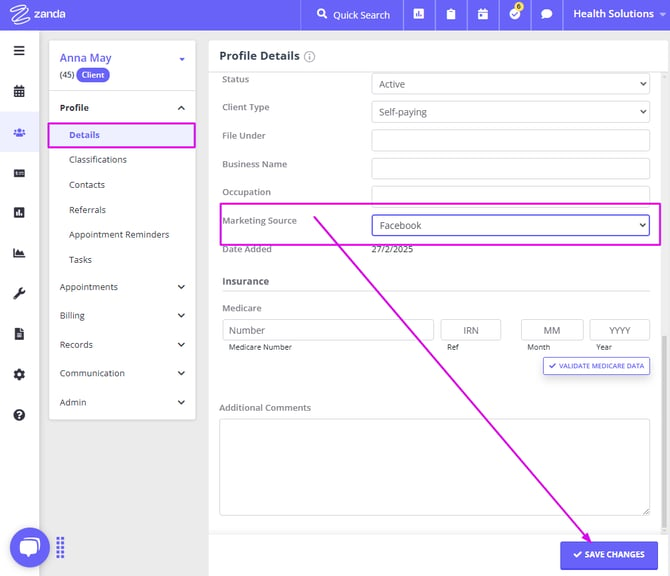
Option 2
- Go to Tools > Form Designer or Settings > Communication > Form Designer and open your intake form template. (If you do not have one, you can copy it from the Template Library accessible via the button at the top-right).
- Add a new field and select the 'Linked Profile Field' type.
- Select the profile field 'How Did You Hear About Us'
- Save the changes.

- Send the online form link manually to a client you are onboarding, add it to the automatic notification email sent to a new client when they register via the client portal, or show it on the client portal. All options of sending the online form links to clients are listed here
- When a client completes the form, the linked profile field will automatically update the marketing source in the client profile.
Hint 💡
You can report on client sources by going to Reports > Clients > Client Sources. You can also use these for client list generation by going to People > Clients > Advanced Search.