Registering for DVA Claiming
Register your bank details with Medicare using the HW027 form to submit DVA claims via Zanda. Confirm registration with Medicare to start submitting claims.
You are required to register your bank details with Medicare for your provider number and Zanda account Location ID before you can submit DVA claims. If you have not registered, your claims will not reach DVA for processing.
Note
Registering for DVA is the same registration process for Medicare bulk billing, so if you have already registered for this using your Zanda MinorID then you do not need to register again.
To register for DVA online claiming you will need to download and complete an Online Claiming Provider Agreement form (HW027).
- To get a location ID go to Tools > Medicare and click the Apply for a Minor Location ID button (if you do not see this option then your location ID should be listed in the top left part of the page).
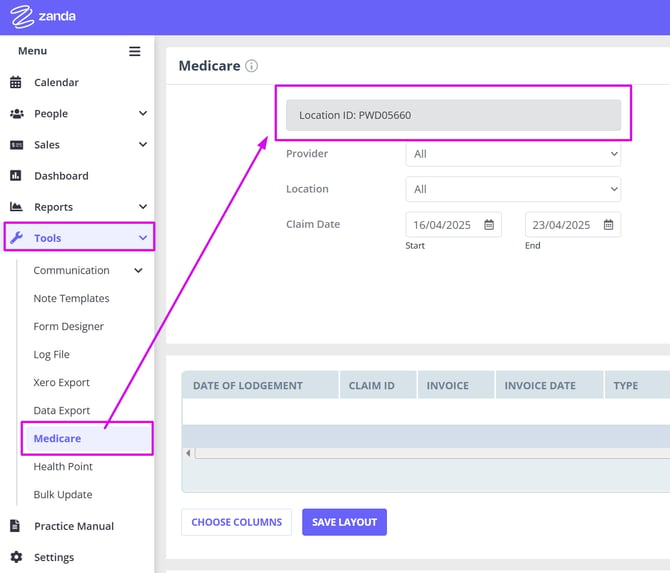
- Please leave Question 3 blank as this is not needed.
- One form per practitioner provider number needs to be completed and submitted to Medicare.
Medicare requires about one week to process the form. They won't send you a confirmation to let you know when it has been processed. Once you have submitted the form you will need to call Medicare on 1300 302 122 to confirm that you can begin to submit DVA claims online.
When you speak to Medicare on that number it is important that you ask if your banking details are registered correctly for the Location ID. For example: " This is my provider number X123456789. Are my banking details registered for the Location ID PWD000001?"
FAQs:
Q. Our PRODA is showing our Zanda B2B device software to be inactive. I’ve generated a new code but can’t find where to activate this in Zanda / I have received an email from Services Australia that I need to go into my PRODA account and extend my B2B device.
A: Claiming via Zanda integration with Medicare doesn’t require a B2B device, so you won’t need to extend or update any B2B device settings in your PRODA account for this purpose.