Using Calendar Filters
Zanda calendar filters are a powerful tool that can help you manage and track appointments in the calendar more efficiently.
By using the calendar filters, you can display and count appointments that match specific criteria such as note status, invoice status, and appointment flags. This feature ensures that appointments needing attention are easily identifiable, making your workflow smoother and more organized.
The filters you can apply include:
- Note Status: Filter by appointments with no note, draft, or completed notes.
- Invoice Status: Filter by appointments with no invoice, unpaid, or paid invoices.
- Appointment Flags: Filter appointments using custom flags you’ve assigned.
- Resources: Filter appointments by resource items allocated to appointments.
In this article:
How to Use Filters
Note: The Calendar Filter feature is available to all users, no special user permission needed!
1. Click the calendar filters button on the calendar toolbar.
2. Choose the one or more of desired criteria* from the filter options available (note status, invoice status, appointment flags).
*Note
- When you select multiple items within a category (e.g. "No Note" and "Draft") the filter will find all appointments that match either of the selected items (it acts as an OR operator).
- When you select items across categories (e.g. "No Notes" and "No Invoice" and "Resource A") the filter will find all appointments that match both of the selected items from each category (it acts as an AND operator).
3. Once you've made the criteria selection, click 'Apply'.
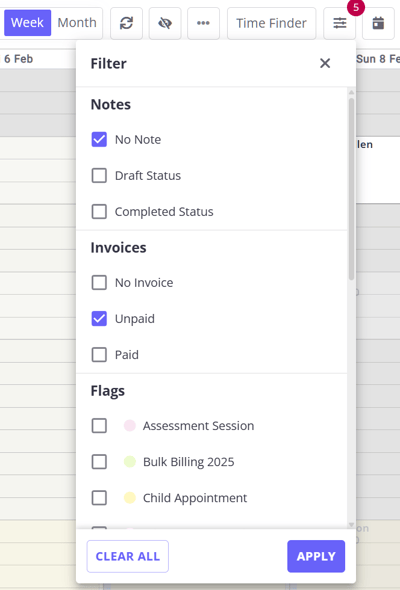
4. The calendar display view will adjust to show appointments that match the selected criteria. Appointments that do not match the criteria will appear with reduced transparency.
5. Check the filter button counter for a quick overview of how many appointments meet your criteria.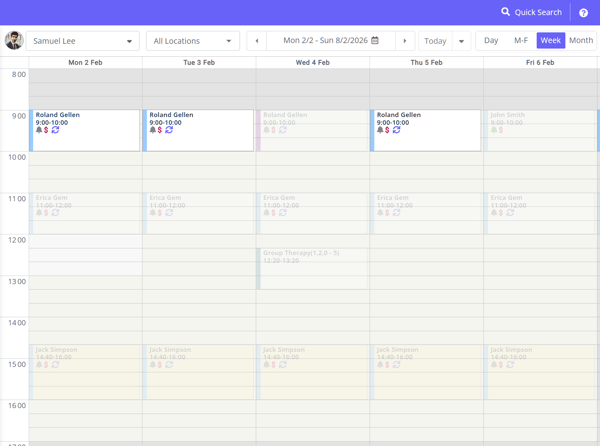
6. To clear the filtered selection, click the calendar filters button again and select 'Clear All'. Close the filters display once done.
Important:
Personal and Group appointments are only filtered by the “Appointment Flag” and "Resource" Filters, as note or invoice status do not apply to these types of appointments.
Benefits of Using Calendar Filters
Using calendar filters can significantly enhance your workflow by allowing you to:
- Identify Appointments Needing Action: Quickly see which appointments require writing a note, taking a payment, or sending some client documentation.
- Improve Efficiency: Focus on appointments that need immediate attention without getting overwhelmed by the entire schedule.
- Have Better Organization: Keep your calendar organized by highlighting appointments based on your specific criteria.