Why is there a (!) in front of my template?
If you are seeing a (!) or exclamation mark prior to your communication template name when trying to send communication to a client, contact, third party, or referrer, then this simply indicates that the template includes appointment merge fields.
- If this is a manually created message, please select the relevant appointment, so that the merge fields populate the appointment information :
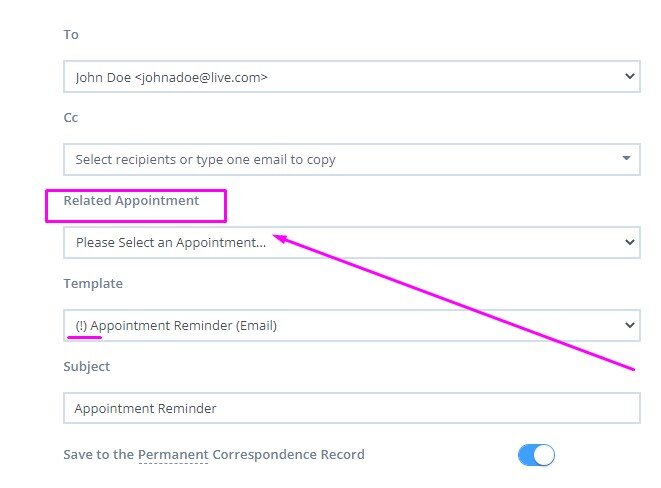
- If you send the template without the related appointment selected then these fields will appear as blank spaces in the email, letter or SMS.
- The {NextAppointment} merge fields do not require the related appointment to be selected.