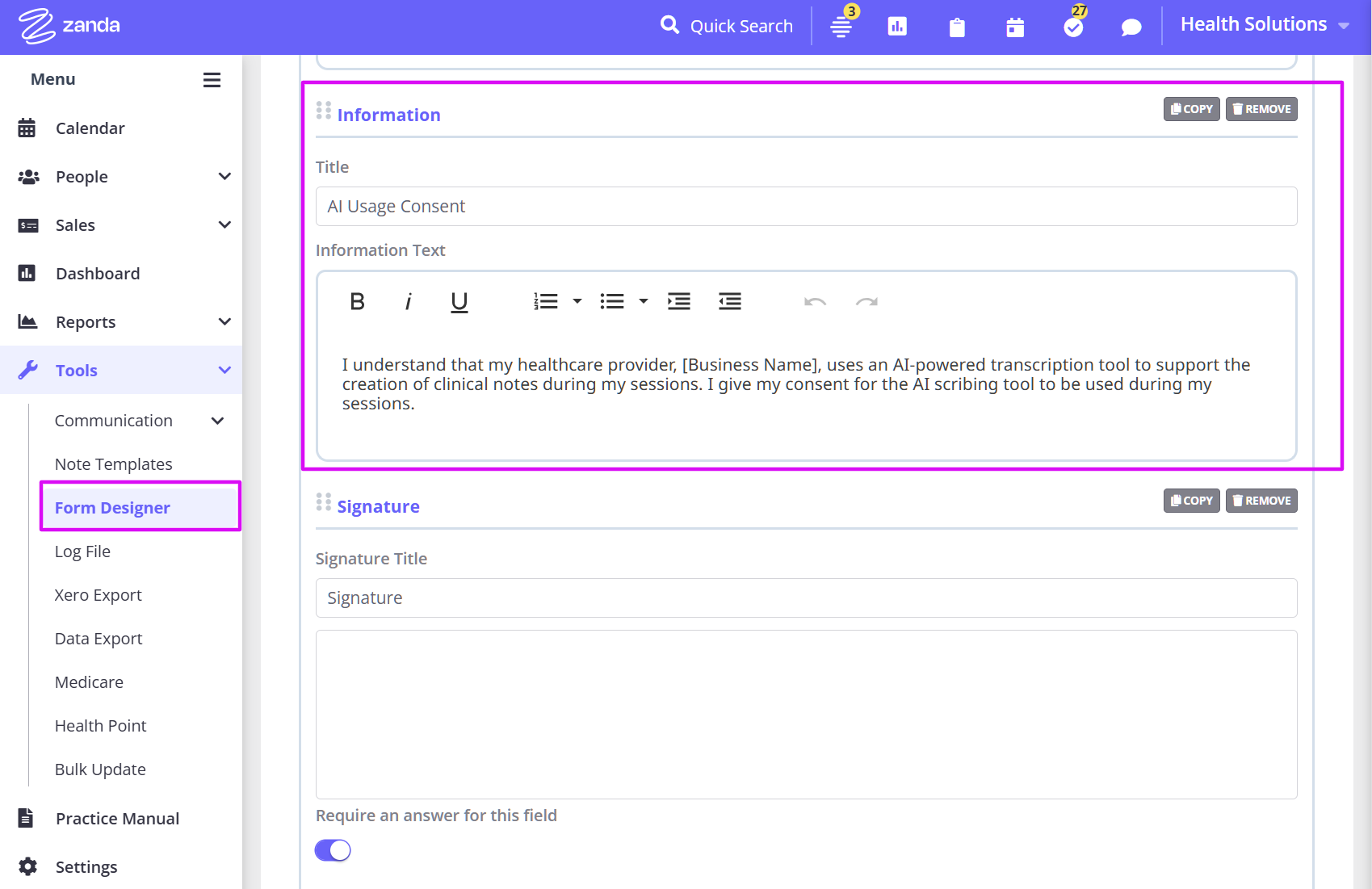How to Collect Clients' Consent for Using Zanda AI Scribe Tool
Learn how you can obtain and record clients' consent for use of AI Scribe tool for note taking
BizzyAI: Scribe streamlines your session note-taking by generating structured, professional, and compliant documentation efficiently. When using BizzyAI: Scribe during client appointments, it's essential that clients are informed and provide their consent for the use of AI.
There are several effective approaches to obtaining client consent for AI Scribe, which we’ll outline below.
In this article:
- Recording Clients' Verbal Consent Before Session
- Using Online Forms for Collecting and Recording AI Scribe Consent
Recording Clients' Verbal Consent Before Session
- To ensure every session is compliant, introduce a consent question into your session note template(s). This allows you to easily record whether your patients have provided consent or declined at the beginning of each appointment, ensuring a clear and consistent process:
- Go to Tools > Note Templates
- Find one or all templates you want to use in sessions where you are planning to use AI Scribe
- Open a template and add a new field
- Select the Yes/No switch field option
- In the Question Title type in the consent text, for example: "Client has been informed of and verbally consented to the use of AI-scribe usage for the session."
- Drag the consent field to the top of the template
- Save the changes.
- Repeat the above steps for all note templates you are using in your sessions where you are planning to use BizzyAI: Scribe

- At the start of your session, inform your client that you use automated, AI-powered note-taking software, and briefly outline how it will be used during their appointment.
Here's an example short verbal consent script you can use:
Practitioner:
“Before we start, I just want to confirm — I use a secure AI-assisted software that converts the audio from our consultation to text. It helps me summarise and structure my notes while ensuring your information stays private and never leaves the system. I always review everything before it’s saved. Are you happy for me to use this tool to assist with note-taking today?”
Client (response):
- “Yes, that’s fine.” (or)
- “No, I’d prefer you didn’t.”
Practitioner
- (if yes): “Thank you — I’ll note that you’ve given consent for AI-assisted note-taking.”
- (If no): “No problem — I’ll take notes manually instead.”
- You can document the client’s consent directly in your session note by toggling the consent field you added—switch to On for consent given, or Off if consent was declined.

Using Online Forms for Collecting and Recording AI Scribe Consent
You can use Zanda online forms and communication features to educate your patients about the use of BizzyAI: Scribe and collect and record their consent in advance of their session.
Using Pre-Loaded AI Scribe Consent Online Form
Zanda offers a pre-loaded AI Scribe Consent Form template, accessible to all users, which can be shared with clients to efficiently collect and document their consent for the use of AI Scribe during sessions.
- Navigate to Tools > Form Designer.
- If you don't see the template listed, click the Templates Library button in the upper right corner of the screen.
- Locate the AI Scribe Consent Form template and click to open it. Then, select ‘Save To My Account’ to add a copy of the template to your account.

- You will now be able to share this form with your clients, as a part of bulk email to a group of patients, as a manually sent email, as new client or pre-appointment automations, appointment reminders, client portal notifications, and more.
Using Custom Online Forms
Instead of using a separate AI Scribe Consent form, you may wish to include the following language in your client intake form, practice policy, or consent form:
Please review the information below and indicate your consent by signing the form.
I understand that my healthcare provider, [Business Name], uses an AI-powered transcription tool to support the creation of clinical notes during my sessions. I give my consent for the AI scribing tool to be used during my sessions.
- Go to Tools > Form Designer and locate a form template where you'd like to add this consent text field. It can be a New Client Intake form, or your custom practice policy form you created previously.
- Open the template and scroll to the part where you can add a new field.
- Add the Information type field and paste the text we provided above or adjust it to suit your needs.
- Next, add a new Signature field. This is where clients will sign to provide the consent.
- Make any other adjustments to the form if necessary and save the changes.