Stay up to date with the latest feature releases and enhancements in Zanda.
☑️The ability to use checkboxes for note and form templates within the Choose Multiple Values field.
May 7, 2025
We've added a checkbox feature to the notes and forms templates that allows you to display answers for the "Choose multiple values" question field, enabling practitioners and clients to select more than one response.

☑️ Blocking clients from booking appointments on the portal
May 2, 2025
We’ve split the ‘New Appointments Allowed’ setting in client profiles > Admin > Manage in two separate controls.
You can now block individual clients from booking on the portal while still being able to create appointments for them internally.

☑️ Manually sending an appointment telehealth link to a client from appointment panel
May 1, 2025
We added an option to send an email or SMS with client's telehealth link directly from a telehealth appointment panel. Learn more here.

☑️A single client Telehealth link is now available for all individual client appointments
April 29, 2025
We’ve made a few small but helpful updates to improve your Telehealth experience:
- A single unchanging client Telehealth call link is now available for all client individual appointments. This means that the clients link to join the call will remain the same for all of their individual appointments. You can copy this link from an appointment panel, or from a client profile > Appointments > Telehealth.
- The single client Telehealth call link is the same for any type of the Zoom Telehealth subscription enabled for this appointment: Basic, Pro or BYO .
- A single client link will now be used for all client communications that include the
{ClientTelehealthUrl}merge field. - Any already existing Telehealth links shared with clients will still be working.
- If the communication relates to a group appointment, the
{ClientTelehealthUrl}merge field will include a unique Telehealth link generated for this specific group appointment to be sent to the group participants. Adding single client Telehealth links to group appointments will be addressed in the coming weeks. - If clients have back to back individual appointments they will see both the ongoing and upcoming appointment on the joining screen if the upcoming appointment starts within 30mins. They will choose which appointment they need to join and click its Join Telehealth Call link.
- The Start and Copy Link buttons on the appointment panel have been refined.
- The video icon at the top of an appointment panel will now only appear when the Telehealth toggle is ON.
☑️ BizzyAI: Scribe & Refine (Beta)
April 23, 2025
We're excited to announce the release of BizzyAI - your new AI-powered assistant.
BizzyAI: Scribe & Note Refine is currently in Beta and is available in all accounts. Enable it is Settings > Practice > Subscription > Optional Add-Ons.
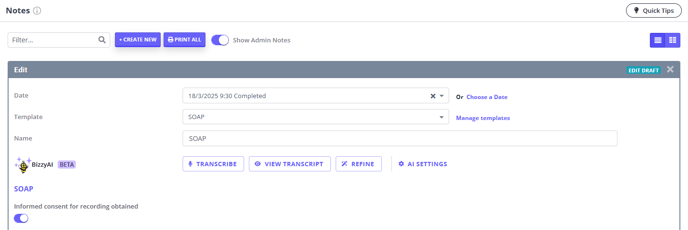
BizzyAI Scribe and Refine make writing your session notes a breeze. Use Scribe to securely transcribe your session, or dictate notes, to produce a draft session note. Refine allows you to easily update the note to your style.
✴️ To learn more, check out our detailed article: BizzyAI: Scribe & Note Refine
💡 There are more BizzyAI features coming - read our release article for more information on the upcoming functionality.
☑️ Option to De-Identify Google Sync - UK/US
April 23, 2025
The option to de-identify client names when syncing appointments to Google Calendar has been released for all users logging in via uk.zandahealth.com and us.zandahealth.com. This change was already released for users logging in via my.zandahealth.com.
Learn more about this option here.
☑️ Practice Hive: Notifications (Beta)
April 16, 2025
We're excited to announce the release of the Practice Hive: Notifications, your go-to hub for everything happening in your Zanda account!
Practice Hive has currently been released in Beta and is available in all accounts.

Practice Hive is a central notification hub designed to give each user a personalized view of their practice activities.
We're rolling it out in stages. Currently, Practice Hive displays the following system messages
-
Client Portal Notifications
-
Form Notifications
-
Warnings
✴️ To learn more, check out our detailed article: The Practice Hive
💡 More Practice Hive features like Zanda release notes and real-time team chat are coming soon!
☑️ Option to export lists to Excel
April 14, 2025
When running a report you now have the option to export it to Excel in .xlsx format - along with the existing options for CSV or PDF formats. This will better handle data that may be otherwise split among rows when exported to CSV format.
☑️ Display clients relationships in communication lists
April 14, 2025
When sending an SMS or email from the client profile you will now see the client's relationship to the contacts/referrers/third parties listed to help with easily identify the correct recipient.
- For contacts, we display the relationship type e.g. [Wife]. If the client is the contact of someone else then it will show as "[Wife of]" as displayed in the contact profile.
- Referrers that have a referral for the client will show as "[Referrer]"
- The default biller will show as "[Default Biller]". If the default biller has another relationship (contact or referrer) this will be shown as "[Wife / Default Biller]"

☑️ Merge Field to Attach PDF Statements/Superbills
April 10, 2025
Use the merge field {StatementPDFAttachment} or {SuperbillPDFAttachment} in email templates to attach PDFs of automatically generated statements/superbills.
This merge field can only be used in an email template for automatically generated and sent statements or superbills.
We plan to create a merge field for attaching PDF invoices in the near future.
☑️ BizzyAI: Scribe & Refine (Beta)
April 09, 2025
We're excited to announce the release of BizzyAI - your new AI-powered assistant.
This feature is currently released for all users who access their Zanda accounts via us.zanadahealth.com and uk.zandahealth.com.
Release of the Practice Hive to my.zandahealth.com is coming soon!
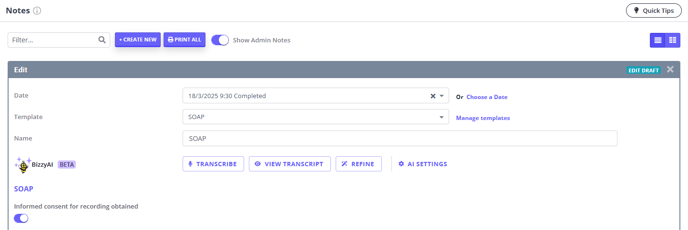
BizzyAI Scribe and Refine make writing your session notes a breeze. Use Scribe to securely transcribe your session, or dictate notes, to produce a draft session note. Refine allows you to easily update the note to your style.
✴️ To learn more, check out our detailed article: BizzyAI: Scribe & Note Refine
💡 There are more BizzyAI features coming - read our release article for more information on the upcoming functionality.
☑️ Practice Hive: Notifications (Beta)
April 05, 2025
We're excited to announce the release of the Practice Hive: Notifications, your go-to hub for everything happening in your Zanda account!
Practice Hive has currently been released in Beta as we build out this feature further.

Practice Hive is a central notification hub designed to give each user a personalized view of their practice activities.
We're rolling it out in stages. Currently, Practice Hive displays the following system messages
-
Client Portal Notifications
-
Form Notifications
-
Warnings
✴️ To learn more, check out our detailed article: The Practice Hive
💡 More Practice Hive features like Zanda release notes and real-time team chat are coming soon!
☑️ Choose to Show Upcoming Appointments on the Portal
March 26, 2025
An option has been added to the client portal settings to choose whether clients can view their upcoming appointments. This was previously dependent on the setting to allow bookings on the portal. You can now choose to allow clients to view the upcoming appointments list without needing to allow online bookings, giving you more control over how your clients use the portal.

☑️ New Client Forms Report
March 24, 2025
A new report for viewing all forms created or completed within a specified period of time. Allows your practice to gain an overview of form activity within the account. Visible for all users with the permission "Access all Client Reports".
☑️ Zoom Telehealth Link available on Client Portal
March 4, 2025
We've added the Telehealth Zoom link to the client's upcoming appointments list in the Client Portal.
1. Enable your client portal for Online Bookings, and allow your clients to login.
2. When clients login, they will see the My Appointments list.
3. The My Appointments list will show their upcoming appointments. Telehealth appointments will have the Join Telehealth Call button.
4. Clients will need to click that button to join their call via browser or Zoom app.
You can share these instructions with your clients.

☑️ New User Permission for Accessing Referrers and Third Parties
March 4, 2025
A new user permission is added to provide access to all Referrer and Third Party Profiles separately from client, contact and shared profiles. This feature is enabled by default to all users who have access to the People Menu feature.
- If enabled, the user can add, search, and access any profile that has the role of either referrer, third party, or both a referrer and third party. To learn all the details of this feature performance, see this article.
☑️ Date of Birth column added to the Client Advanced Search
February 25, 2025
Client Advanced Search feature is available via People > Clients > Advanced Search, Tools > Communication > Bulk Send, Tools > Bulk Update.
.png?width=688&height=315&name=image%20(6).png)
☑️ New Client Automations
February 21, 2025
Introducing an intelligent automation system for welcoming new clients!
Whether you or your Zanda account users add a client manually or they register through the portal, our automation can take immediate action or be scheduled for a later time.
It can send welcome emails, SMS notifications, or even create user tasks, allowing you to concentrate on other tasks.
💡 Learn more about New Client Automations

☑️ Bulk Update to Telehealth Links on Future Appointments
February 21, 2025
Simplify your Telehealth appointments management with a single click. With our latest update, you can now enable Telehealth on all future appointments at a specific location in bulk — giving you and your clients more flexibility and convenience.
💡 Learn more about updating future appointments in bulk to enable Telehealth in specific locations.
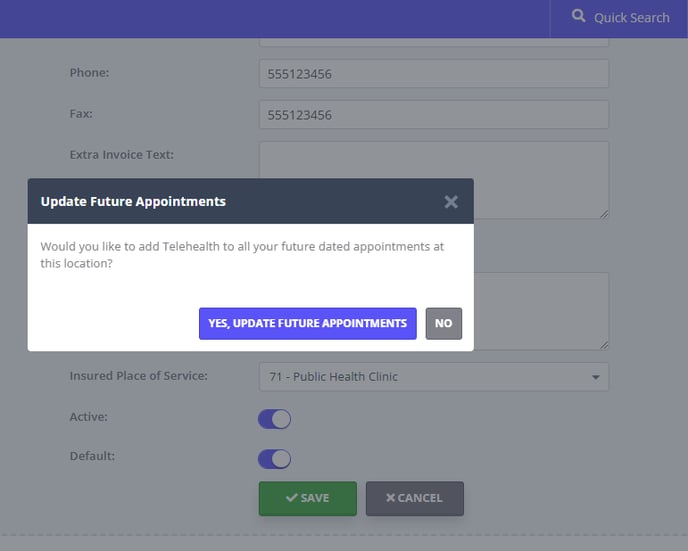
We're committed to making your day-to-day processes easier and more efficient. Click the links above to explore all the details and get started with these exciting new features!